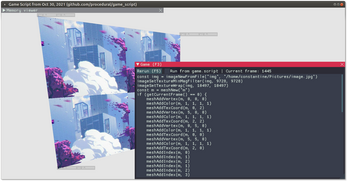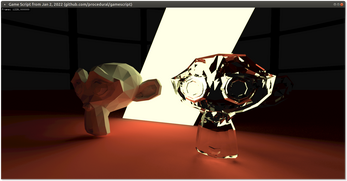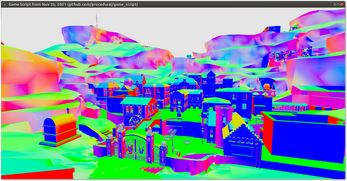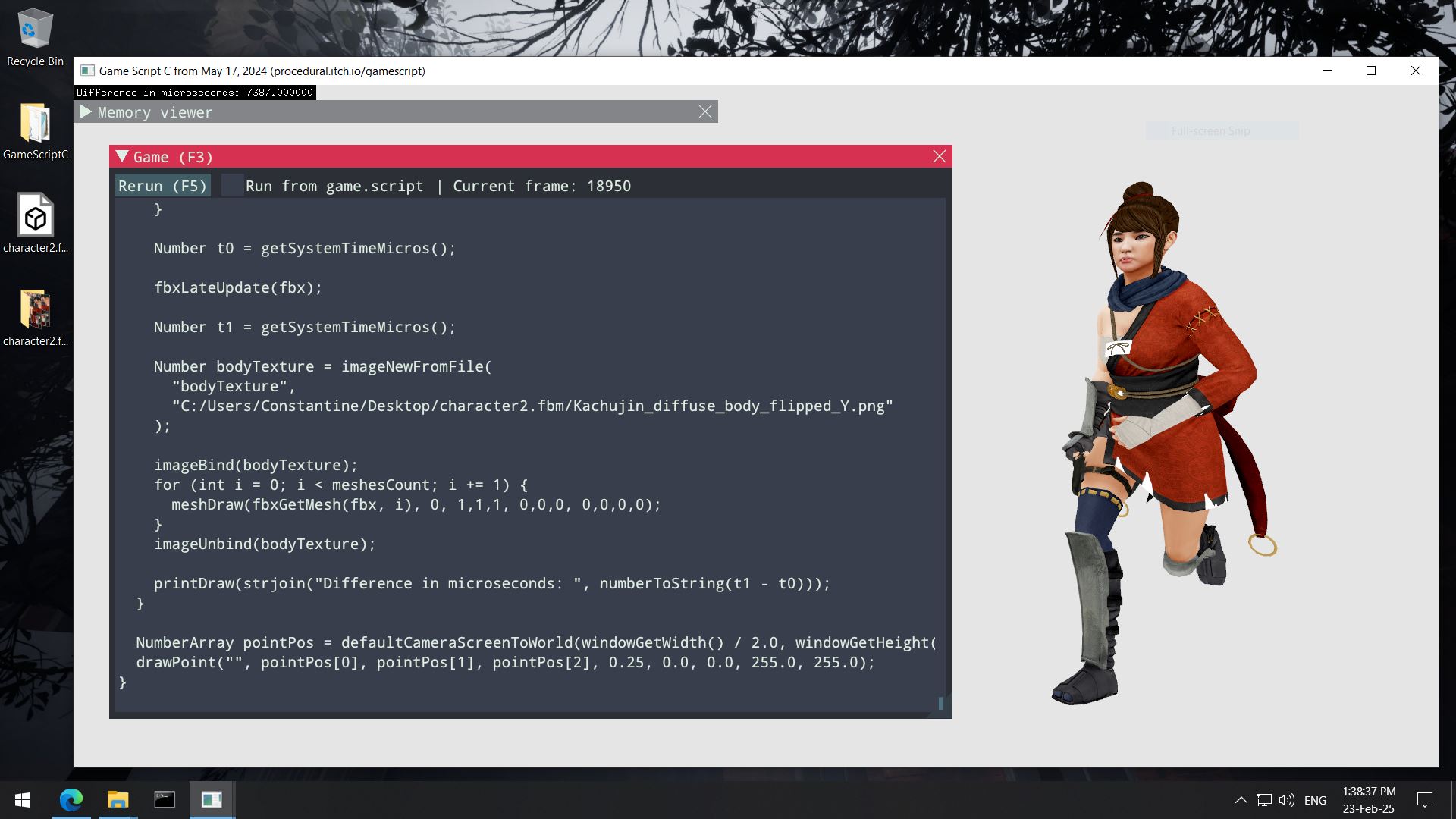
Game Script
A downloadable tool for Windows, Linux, and Android
Join the official Game Script Discord server for news, updates, code examples and more!
https://discord.gg/D7pKPw4kFf
Game Script is about raising the standards of what it's like to write code fast: you must be able to just double click on the program and start typing code immediately, you must be able to run the code with a single key press, and you must be able to enter the game mode, in which you can fly around in 3D space freely, like in a video game, to see your commands reliably occupy the virtual world.
Install:
- On Windows, make sure you have Microsoft Visual C++ Redistributable package installed, otherwise you'll see an error like this:
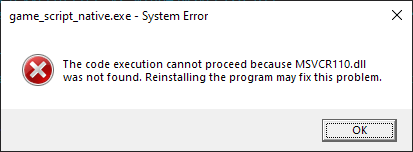
- GameScriptDirectX11Version.zip also needs Graphics Tools installed.
- Download and extract GameScript folder, double click on the game_script.exe file on Windows 7 (64-bit) or higher.
- Download and extract GameScript folder, run the game_script.sh file on Ubuntu 16.04 (64-bit) or higher.
- On Ubuntu 16.04, you may need to run the following command in a command line: sudo apt-get install libvulkan1
Hotkeys:
- F1: run system script (prints help by default if you press F1 again).
- F2: toggle run output text window.
- F3: toggle between script and game mode.
- F5: rerun the script.
- F7: pause running the script.
- F9: continue running the script.
- F11: toggle fullscreen mode.
- F12: toggle Dear ImGui demo window.
- Ctrl + Tab: switch between windows in script mode.
- Alt + Ctrl, arrow keys: move between UI elements with keyboard in script mode.
- W: fly forward in game mode.
- S: fly back in game mode.
- A: fly left in game mode.
- D: fly right in game mode.
- E: fly up in game mode.
- Q: fly down in game mode.
- T: roll camera left in game mode.
- Y: roll camera right in game mode.
- R: reset camera roll in game mode.
Download for Xbox One, copy and paste the link below into the Microsoft Edge on Xbox browser:
ms-windows-store://pdp/?productid=9PB1GW72NV4W
Example code to try:
https://github.com/procedural/gamescript_raytracing
YouTube playlist:
https://www.youtube.com/playlist?list=PLvcobyidYcZ05J_4nf90rphKdJ6Wcvr71
Report bugs and issues here:
https://www.reddit.com/r/gamescripts/
Useful links for Windows 7 and Game Script DirectX 11 Version:
https://old.reddit.com/r/pcmasterrace/comments/3vuvg8/manually_download_xbox_one_controller_driver_for/
https://www.nuget.org/packages/Microsoft.XAudio2.Redist/
Other Game Script versions:
https://procedural.itch.io/gamescriptnative
https://procedural.itch.io/gamescriptredgpuversion
Last update: 17 May 2024
$ sha256sum game_script_windows_7_64bit.zip af1105b571ef5236e6fe4ff3b9be991892dffb239f185e7250661df5e2e03158 game_script_windows_7_64bit.zip $ sha256sum game_script_ubuntu_16_04_64bit.tar.xz ad9df2f07c01cac9530b6dabdface298f82a133db8bc6847a841551e7ade5889 game_script_ubuntu_16_04_64bit.tar.xz $ sha256sum GameScript.AppImage cda029cee231453b6ece5b51fb1fdd5481202c14635b42a74f11aa940702f9b1 GameScript.AppImage $ sha256sum GameScriptForAndroid.apk 0c9ad4d9350fc0c29259b1fe73a530fe4788969e07c1684dcac15f511885fa62 GameScriptForAndroid.apk $ sha256sum GameScriptDirectX11Version.zip f029d0b56ffca430d47fa693509db0e421ff76556f77d77e6dd9c404c852fac6 GameScriptDirectX11Version.zip
| Status | Released |
| Category | Tool |
| Platforms | Windows, Linux, Android |
| Author | Procedural |
| Tags | 3D, android, code, editor, engine, fantasy-console, Game engine, script |
Download
Also available on
Development log
- Privacy Policy and Terms and ConditionsNov 12, 2022